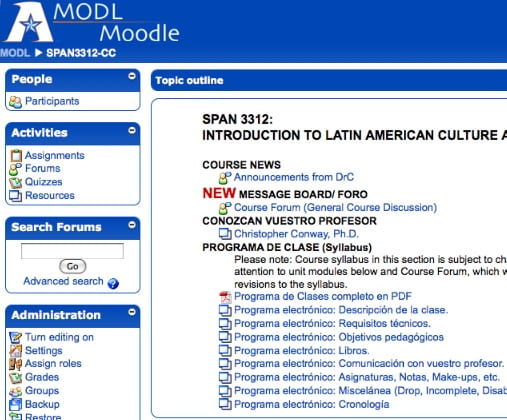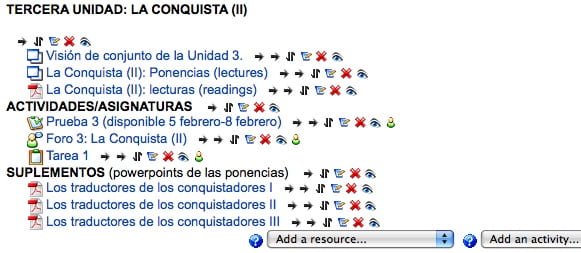There are a lot of Learning Management Systems out there, the most famous being Blackboard and WebCT. However, working in these systems is often a very frustrating experience because they are like a series of boxes, each one locked inside the other. In other words, you have to click multiple times to navigate the site, opening multiple “doors” to get where you want to go. The experience is not intuitive and does not capture the experience of surfing the web, or reading a webpage, in which things are laid out more openly and visibly.
Matthew Crosslin, one the course designers in Distance Education at UT Arlington, has written very thoughtfully about the pros and cons of different Learning Management Systems, and proposes some ideas about what direction developers should be taking as they take these LMS’s into the future. Check out his series on this subject at our peer publication, Edugeek Journal, under the category of LMS New Vision.
For three years now, Modern Languages has been pioneering the use of Moodle in the College of Liberal Arts. Moodle is an open-source Learning Management System that has a much more open feel than Blackboard and WebCT. Three years ago Moodle at UTA was a new frontier that had not really been explored. Melissa Bowden, Director of the Language Acquisition Center in Modern Languages, and I started playing with Moodle in 2006 or 2007, and developed a web class for this LMS. Shortly afterwards, when Distance Ed at UTA picked up two 4000 level Business Spanish classes as a part of its roster of offerings, our friend Matthew Crosslin helped José Tamez and myself develop these courses in Moodle. I’m happy to report that Moodle is taking off. The Department of Modern Languages is now running Moodle on its local server and several faculty are developing and have developed projects in this environment. Moodle modules are also available from OIT for any faculty interested in exploring this LMS for their hybrid classes or web classes.
What I like about Moodle is that it is a lot more intuitive than the closed-box LMS systems. For me, WebCT and Blackboard feel like dark dungeons or corporate offices with multiple doors and corridors to confuse you. Moodle, however, feels more democratic, and more transparent.
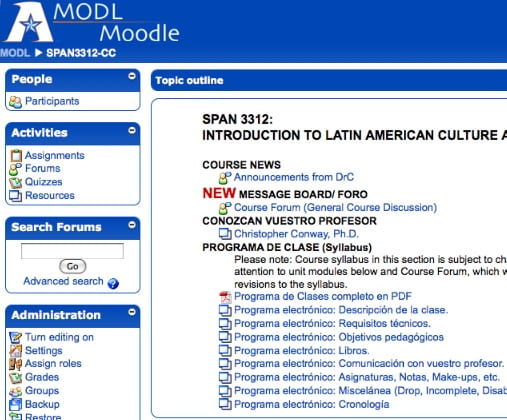
When you are in Moodle, your course unfolds before you like a webpage. Everything you need is laid out in front of you, in two or three columns. I find that students like this accessibility as well.
Editing modules within Moodle is easier for instructors as well. Moodle just feels right. It feels like it has been designed for ease of use, and by teachers for other teachers. Each element in the course has a series of icons that indicate how you can edit or manipulate that element. See screenshot below…the eye is about making something visible or invisible to students…the arrows are either tabs or ways of moving an element above or below its present location…the pad with pencil is edit function…the red x delete. It just makes sense. Moodle brings the ease of blogging to LMS navegation and course building.
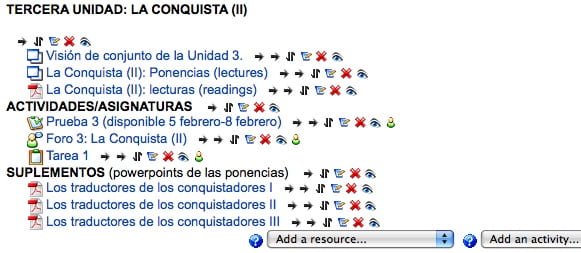
Moodle does what the other LMS’s do. It can deliver videos, podcasts, powerpoints, gradebook capability, an instant messaging system, and it plays with chat programs like Meebo.
Moodle also speaks to MyMav and password protects its courses through our NetID system.
Finally, I am a big fan of the open source quality of Meebo. In this corporate age, where everything is a brand and embedded into some kind of corporate ideology and set of practices, having educational technologies that are free and community based, is a real plus. Until next time… –Christopher Conway, Associate Professor of Spanish.