Fall 2019
NO AUDIO OR VIDEO RECORDING ALLOWED IN CLASS!
Proposed Course Schedule – The schedule below is a subject to change.
All the Videos, Labs for each Chapter must be completed at the end of the assigned dates below.
No outside material or electronic devices allowed during exams.
Paper Exams will use Scantron Form No. 882-E
Exams and Quizzes: 60% of Grade.
Attendance: 10%
Labs: 30 % of Grade. (Weighted based on the number of labs in each chapter)
| 8/21 | Introduction to the Course and Overview |
| 8/26,8/28 | (Chapter 1) Networking Basics- No Labs |
| 9/2,9/4 | (Chapter 2) Cables and Connectors, Ch.2 Labs Due Wednesday |
| 9/9,9/11 | (Chapter 3) Networking Devices, Ch.3 Labs Due Wednesday |
| 9/16,9/18 | (Chapter 4) Ethernet, Ch.4 Labs Due-Wednesday |
| 9/23,9/25 | (Chapter 5) IP Configuration, Ch.5 Labs Due-Wednesday |
| 9/30,10/2 | (Chapter 6) Switch Management, Ch.6 Labs Due-Wednesday |
| 10/7 | EXAM-1 -Monday – Chapters 1,2,3,4,5,6- 7:00 PM |
| 10/14,10/16 | (Chapter 7) Routing + Practice Exams |
| 10/21,10/23 | (Chapter 8) Firewalls + Practice Exams |
| 10/28,10/30 | Chapters 7&8 – Labs Due Wednesday |
| 11/4,11/6 | (Chapter 9) Network Customization- Ch.9 Labs Due Wednesday |
| 11/11,11/13 | (Chapter 10) Wireless Networking + Practice Exams |
| 11/18,11/20 | Chapter 10 – Labs Due Wednesday |
| 11/25 | (Chapter 11) Wide Area Networking, Ch.11 Labs Due Wednesday |
| 12/2,12/4 | (Chapter 12) Networking Policies and Procedures- No Labs! |
| 12/9 Monday | Final Exam – Chapters 7,8,9,10,11,12 – 8:15 PM |
Instructor(s): Dr. M. K. Raja
Office Number: Business Building 522
Office Telephone Number: 817-272-3502
Email Address: raja at uta dot edu
Faculty Profile: http://www.uta.edu/mentis/public/#profile/profile/view/id/1033
Office Hours: Mondays and Wednesdays: 4:30 – 5:30 PM. Other times by appointment
Section Information: INSY 3303-002 Computer Networking and Distributed Computing
Time and Place of Class Meetings: Mondays and Wednesday 7:00 – 8:20 PM – 255 COB
Description of Course Content: Computer Networking principles and concepts. Coverage includes Networking basics, Cables and Connectors, Networking devices, Switch and IP Configuration, Routing, Firewalls, Network Customization and, Wireless Networking and Wide Area Networks. Critical Networking technologies and issues related to implementation. Course will include lab exercises, real-world examples and the use of common tools and utilities.
Student Learning Outcomes:
- Students will be able to describe Networking principles
- Students will be able to demonstrate how to use cables and connectors in Networking
- Students will be able to describe Networking devices and Ethernet
- Students will be able to explain the process of IP Configuration and Routing
- Students will be able to explain Switch Management
- Students will be able to describe the use of Firewalls
- Students will be able to explain Wireless Networking principles
- Students will be able to explain Wide Area Networking principles.
Requirements:
A thorough understanding of computers and the use of common computer-related tools and utilities is required.
Required Textbooks and Other Course Materials:
Text Book:
This course will use the content from Testout.com
TestOut Network Pro – English 5.0.8
ISBN # 978-1-935080-43-5
Academic price.
Here is the information for obtaining access to the online material – Do this after the First Class Meeting!
Student LabSim Order process:
You must use one of the following browsers: IE 10+, Chrome 31+ or Safari 8+ (Mac only)
Go to www.testout.com, choose “Purchase” menu item and choose Price Code
Enter the Price code : 14-232TA in the Price Code box.
Choose TestOut Network Pro – English 5.0.8 – ISBN # 978-1-935080-43-5 and complete registration. The site will email you the ACTIVATION CODE.
After you receive your ACTIVATION CODE, go back to Testout.com and sign in.
Then, ENROLL in the class using the following information.
School Name: University of Texas at Arlington
Teacher Name: M. K. Raja
Enroll in the class “INSY 3303 Fall 2019” in Testout.com.
LabSim content is accessed online and the best method to create an Account and Login to LabSim is from http://www.testout.com.
LabSim license MUST BE activated by the student on Testout.com
The Student MUST ENROLL in INSY 3303 for the specific semester on Testout.com
Note: There are THREE STEPS:
1) Register on Testout.com site and get access code
2) Use access code and access to the content on Testout.com using price code: 14-232TA
3) ** IMPORTANT** – ENROLL in INSY 3303 Fall 2019 Class on Testout.com
**If NOT ENROLLED, you cannot take Exams or get credit for Labs
Students should never purchase LabSim course from another student or off a website like eBay.com or Amazon.com as once the activation code is used then it cannot be used for another student. The LabSim license cannot be resold by an individual.
NOTE: Use Chrome, FireFox or Internet Explorer 10 or higher to access content on Testout.com
After purchasing the license, go to the Testout.com website and enroll in “INSY 3303- Fall 2019” under “My Classes” section.
Getting Started Guide:
http://www.testout.com/home/support/how-to-tutorials/students-not-activated-by-teachers
Students should never purchase LabSim course from another student or off a website like eBay.com or Amazon.com as once the activation code is used then it cannot be used for another student. The LabSim license cannot be resold by an individual.
**************
Descriptions of major assignments and examinations with due dates:
This course includes the following:
1. In-class discussion of topics
2. Video presentation of topics
3. On-line Lab Exercises
4. Practice Exams you can take at home
5. In-Class Exams and Quizzes – to be taken in Computer Lab at specified dates and times.
The students can take a Certification Exam to obtain profession certification in Networking.
There are two Certifications available: 1) Network Pro 2) Network +. You can take either one or both
(You have a voucher for only one attempt. You must PAY for the second).
This is optional and is NOT a part of the course requirements.
Exam Schedule: See course schedule above.
Grading Policy: Grading will be based on: Exams, Quizzes and Labs.
Exams and Quizzes: 60% of Grade.
Labs: 30 % of Grade. (Weighted based on the number of labs in each chapter)
Attendance: 10%
All Labs and Practice Exams MUST be completed by the date the chapter is completed.
You cannot miss ANY exams or Quizzes. Missed exams/quizzes will be assigned a score of zero.
There are no MAKE-UP exams.
Course grade will be assigned based on your percentage.
| Percentage | Grade |
|---|---|
| 90% or more | A |
| 80% to 89% | B |
| 70% to 79% | C |
| 60% to 69% | D |
| Below 60% | F |
Attendance: At The University of Texas at Arlington, taking attendance is not required. Rather, each faculty member is free to develop his or her own methods of evaluating students’ academic performance, which includes establishing course-specific policies on attendance. As the instructor of this section, I allow students to attend class at their own discretion.
Grading: See Grading Policy specified above. Students are expected to keep track of their performance throughout the semester and seek guidance from available sources (including the instructor) if their performance drops below satisfactory levels; see “Student Support Services,” below.
Make-up Exams: If you miss an Exam or a Quiz, no make-up Exam or Quiz will be given.
Expectations for Out-of-Class Study: Beyond the time required to attend each class meeting, students enrolled in this course should expect to spend at least an additional 9 hours per week of their own time in course-related activities, including reading required materials, completing assignments, preparing for exams, etc.
Grade Grievances: Any appeal of a grade in this course must follow the procedures and deadlines for grade-related grievances as published in the current University Catalog.
For undergraduate courses, see http://catalog.uta.edu/academicregulations/grades/#undergraduatetext
For graduate courses, see http://catalog.uta.edu/academicregulations/grades/#graduatetext.
Drop Policy: Students may drop or swap (adding and dropping a class concurrently) classes through self-service in MyMav from the beginning of the registration period through the late registration period. After the late registration period, students must see their academic advisor to drop a class or withdraw. Undeclared students must see an advisor in the University Advising Center. Drops can continue through a point two-thirds of the way through the term or session. It is the student’s responsibility to officially withdraw if they do not plan to attend after registering. Students will not be automatically dropped for non-attendance. Repayment of certain types of financial aid administered through the University may be required as the result of dropping classes or withdrawing. For more information, contact the Office of Financial Aid and Scholarships (https://www.uta.edu/fao).
Disability Accommodations: UT Arlington is on record as being committed to both the spirit and letter of all federal equal opportunity legislation, including The Americans with Disabilities Act (ADA), The Americans with Disabilities Amendments Act (ADAAA), and Section 504 of the Rehabilitation Act. All instructors at UT Arlington are required by law to provide “reasonable accommodations” to students with disabilities, so as not to discriminate on the basis of disability. Students are responsible for providing the instructor with official notification in the form of a letter certified by the Office for Students with Disabilities (OSD). Students experiencing a range of conditions (Physical, Learning, Chronic Health, Mental Health, and Sensory) that may cause diminished academic performance or other barriers to learning may seek services and/or accommodations by contacting:
The Office for Students with Disabilities, (OSD) https://www.uta.edu/student-affairs/sarcenter or calling 817-272-3364.
Counseling and Psychological Services, (CAPS) www.uta.edu/caps/ or calling 817-272-3671.
Only those students who have officially documented a need for an accommodation will have their request honored. Information regarding diagnostic criteria and policies for obtaining disability-based academic accommodations can be found at https://www.uta.edu/student-affairs/sarcenter or by calling the Office for Students with Disabilities at (817) 272-3364.
Title IX: The University of Texas at Arlington does not discriminate on the basis of race, color, national origin, religion, age, gender, sexual orientation, disabilities, genetic information, and/or veteran status in its educational programs or activities it operates. For more information, visit https://www.uta.edu/eos-title-ix/equal-opportunity-services. For information regarding Title IX, visit https://www.uta.edu/eos-title-ix/title-ix.
Academic Integrity: Students enrolled all UT Arlington courses are expected to adhere to the UT Arlington Honor Code:
I pledge, on my honor, to uphold UT Arlington’s tradition of academic integrity, a tradition that values hard work and honest effort in the pursuit of academic excellence.
I promise that I will submit only work that I personally create or contribute to group collaborations, and I will appropriately reference any work from other sources. I will follow the highest standards of integrity and uphold the spirit of the Honor Code.
UT Arlington faculty members may employ the Honor Code as they see fit in their courses, including (but not limited to) having students acknowledge the honor code as part of an examination or requiring students to incorporate the honor code into any work submitted. Per UT System Regents’ Rule 50101, §2.2, suspected violations of university’s standards for academic integrity (including the Honor Code) will be referred to the Office of Student Conduct. Violators will be disciplined in accordance with University policy, which may result in the student’s suspension or expulsion from the University.
Electronic Communication: UT Arlington has adopted MavMail as its official means to communicate with students about important deadlines and events, as well as to transact university-related business regarding financial aid, tuition, grades, graduation, etc. All students are assigned a MavMail account and are responsible for checking the inbox regularly. There is no additional charge to students for using this account, which remains active even after graduation. Information about activating and using MavMail is available at https://oit.uta.edu/services/email/?/mavmail.php.
Student Feedback Survey: At the end of each term, students enrolled in classes categorized as “lecture,” “seminar,” or “laboratory” shall be directed to complete an online Student Feedback Survey (SFS). Instructions on how to access the SFS for this course will be sent directly to each student through MavMail approximately 10 days before the end of the term. Each student’s feedback enters the SFS database anonymously and is aggregated with that of other students enrolled in the course. UT Arlington’s effort to solicit, gather, tabulate, and publish student feedback is required by state law; students are strongly urged to participate. For more information, visit https://www.uta.edu/ier/student-feedback-survey/.
Final Review Week: A period of five class days prior to the first day of final examinations in the long sessions shall be designated as Final Review Week. The purpose of this week is to allow students sufficient time to prepare for final examinations. During this week, there shall be no scheduled activities such as required field trips or performances; and no instructor shall assign any themes, research problems or exercises of similar scope that have a completion date during or following this week unless specified in the class syllabus. During Final Review Week, an instructor shall not give any examinations constituting 10% or more of the final grade, except makeup tests and laboratory examinations. In addition, no instructor shall give any portion of the final examination during Final Review Week. During this week, classes are held as scheduled. In addition, instructors are not required to limit content to topics that have been previously covered; they may introduce new concepts as appropriate.
Emergency Exit Procedures: Should we experience an emergency event that requires us to vacate the building, students should exit the room and move toward the nearest exit, which is located at the entrance to the classroom. When exiting the building during an emergency, one should never take an elevator but should use the stairwells. Faculty members and instructional staff will assist students in selecting the safest route for evacuation and will make arrangements to assist individuals with disabilities.
Student Support Services: UT Arlington provides a variety of resources and programs designed to help students develop academic skills, deal with personal situations, and better understand concepts and information related to their courses. Resources include tutoring, major-based learning centers, developmental education, advising and mentoring, personal counseling, and federally funded programs. For individualized referrals, students may visit the reception desk at University College (Ransom Hall), call the Maverick Resource Hotline at 817-272-6107, send a message to resources@uta.edu, or view the information at https://www.uta.edu/student-success
Emergency Exit Procedures: Should we experience an emergency event that requires us to vacate the building, students should exit the room and move toward the nearest exit, which is located [insert a description of the nearest exit/emergency exit]. When exiting the building during an emergency, one should never take an elevator but should use the stairwells. Faculty members and instructional staff will assist students in selecting the safest route for evacuation and will make arrangements to assist handicapped individuals
Emergency Phone Numbers: In case of an on-campus emergency, call the UT Arlington Police Department at 817-272-3003 (non-campus phone), 2-3003 (campus phone). You may also dial 911. Non-emergency number 817-272-3381
Active Shooter – How to Respond Link: https://police.uta.edu/crime-prevention/active-shooter-resources.php
Active Shooter – How to Respond
Stop. Think. Protect Yourself. You Have Choices.
The safety and security of our campus is the responsibility of everyone in our community. Each of us has an obligation to be prepared to appropriately respond to threats to our campus, such as an active aggressor.
This graphic provides each member of the UTA community with information and options for responding to an active threat. These options are not chronological, but are designed to address dynamic situations. Assess the situation (your location, the location of the threat, type of threat, etc.), identify and weigh your options, develop a plan of action and commit to it.
You Have Choices!
- AVOID the situation. Stay away from the area and campus.
- If you can safely leave the area, RUN.
- Get others to leave the area, if possible.
- Prevent others from entering the area.
- Know your exit and escape options.
- If in a parking lot, get to your car and leave.
- If in an unaffected area, stay where you are.
- When you are safe, call UTA PD at 817. 272.3003 or 911 with information you have.
If you can’t leave the area safely, DENY or slow entry to the intruder:
- Lock/barricade doors with heavy items.
- Turn off lights/projectors/equipment.
- Close blinds and block windows.
- Stay away from doors and windows.
- Silence phones and remain quiet. Don’t let your phone give you away.
- HIDE and take cover to protect yourself.
- Be prepared to run or defend yourself.
If you can’t AVOID or DENY entry to the intruder, DEFEND your location:
- As a last resort, FIGHT for your life.
- Use physical force and any weapons available – fire extinguishers, books, chairs, belts, umbrellas, pens/scissors, hot coffee/drinks, trash cans, etc.
- Use the element of surprise.
- Work together as a team. Develop a plan. Commit to your actions. Your life depends on it.
- Be aggressive, loud, and determined in your actions.
Follow ALL instructions.
For more information, go to: police.uta.edu/activeshooter
Emergency: 817.272.3003
Non-Emergency: 817.272.3381
police.uta.edu
Additional information for active threat and other emergency situations can be found through the links below:
police.uta.edu/activeshooter
police.uta.edu/em