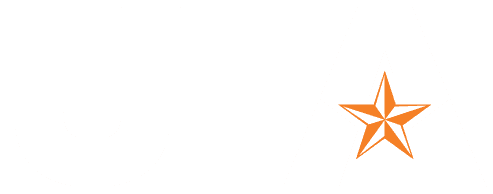Users will soon see a new name and icon for the Microsoft 365 app. Additionally, Microsoft is changing the user interface to support AI experiences and make Copilot more easily accessible.
Microsoft is updating the user application interface to include the following changes: