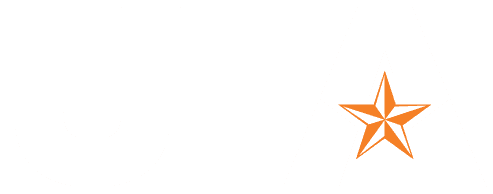Meet MyUTA, a one-stop destination for your UTA experience. You can easily manage your day-to-day UTA experience using your phone or desktop computer. Designed for all, it is a centralized hub with direct integration with essential tools and resources at UTA, allowing users to perform tasks and find information directly in MyUTA. Launching next month, MyUTA will provide your University at your convenience. MyUTA will replace and refresh the UTA Mobile app.
Available in mobile and desktop versions, MyUTA provides a one-stop destination for the campus community (students, employees, and guests) to access frequently used tools, such as:
MyUTA will also be a new way to stay informed on campus happenings. From emergency MavAlerts to notifications from various campus offices, the campus community will be well-informed through enhanced functionality.
MyUTA will have a dedicated website: my.uta.edu. Available in mobile and desktop versions, you can visit my.uta.edu to access the web version or download the mobile app.
Note: The my.uta.edu URL will replace mymav.uta.edu. Users searching for mymav.uta.edu will be automatically redirected to the new site to log into MyMav. There will be no changes to the MyMav login process.
Here’s a sneak peek at MyUTA:
During your first log-in, you will select your preferred experience as a Student, Faculty or Staff member, or Guest.
MyUTA first log-in buttons to select a user experience
Desktop and mobile landing page
After launch, MyUTA will continue receiving enhancements to improve the Maverick experience. Keep an eye on the UTA social media pages (@UTArlington) for more information.
Questions?
Email MyUTA@uta.edu. You can also visit the MyUTA project site for more information, including frequently asked questions.