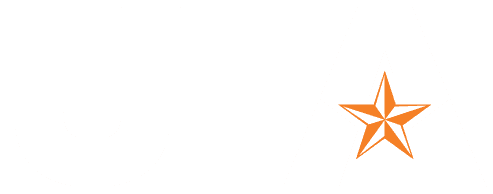Storing our collective knowledge in an easy-to-access manner is crucial for our daily tasks. This brief compares using OneDrive and SharePoint for data storage.
OneDrive is a cloud storage service integrated into the SharePoint platform. Users have their own OneDrive space to store and share files and folders. Currently, employees have up to 2TB of space, while students have up to 100GB. Users can sync their OneDrive contents with a folder on their computer using the OneDrive sync app.
SharePoint is a cloud-based collaboration platform in the form of a website. SharePoint sites are private to invited users but can include external collaborators. They consist of web pages for navigation, lists and document libraries. Document libraries offer advanced features like access control, metadata addition and versioning. Each SharePoint site can host up to 2,000 libraries and a total of 25TB of data.
Teams is a communication app which uses SharePoint to support it. Teams file management is the same as SharePoint with the following exceptions:
Choosing between OneDrive and SharePoint depends on your needs:
OneDrive: Ideal for personal use. Files are owned by the user, and storage is deleted when they leave the university. It’s suitable for sharing files with many people but remains tied to the owner’s account.
SharePoint: Designed for team collaboration. Offers granular access control and sophisticated data organization. It provides more storage capacity and doesn’t expire as long as it’s used annually.
Permission Levels:
Sharing and Syncing:
Choosing between OneDrive and SharePoint depends on factors like ownership, collaboration needs and syncing preferences. Understanding their strengths and weaknesses can help you decide which suits your project, team or department best.
Posted on behalf of Stephen M. Smith| OIT Platform Operations
Kayla Beazley • 2024-Mar-08