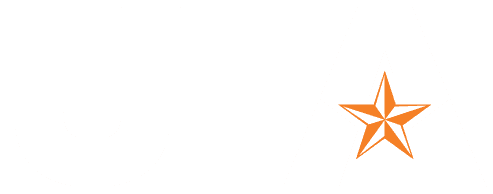GitHub is taking steps to protect UTA students, employees and research accounts from cyberattacks.
Effective Sept. 21, 2023, everyone using UTA’s Student GitHub organization must have enabled GitHub‘s two-factor authentication on their GitHub account. 2FA is already required for UTA’s Research and main organization users. (Note that GitHub 2FA is completely separate from the UTA login 2FA. Both are required.)
The web-based system is primarily used for collaboration on software development projects, but it can also be used to manage any collaborative, document-based project. For more information, visit Getting Started with GitHub.
To use GitHub with access to UTA’s organizations and repositories, users are required to set up two-factor authentication after creating an account. Here’s how to get started:
Once logged into GitHub.com, for some activities, you may be prompted for your GitHub username even though you have authenticated with your UTA credentials. You will use your GitHub identity when authenticating in desktop applications.
If you have further questions, feel free to contact the Help Desk at https://ithelp.uta.edu
Kayla Beazley • 2023-Aug-11