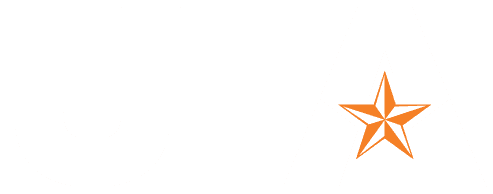Beginning May 26, 2023, CrashPlan data backups of UTA-owned devices will be stored at a new location. If you have previously used CrashPlan to back up your UTA-owned device, please note that your currently stored backups will not migrate. If you wish to continue to utilize CrashPlan, you must take action to ensure that your device is backed up to the new location. OIT has prepared a CrashPlan migration survey to identify users who wish to utilize the new CrashPlan. This change is for UTA-owned devices and will not affect personal devices.
If you do not wish to utilize CrashPlan, please complete the migration survey to inform OIT of your preferred backup tool.
If you wish to continue to utilize the CrashPlan service, a new version of CrashPlan (version 11.0) must be installed on your device(s). You will need to complete the following:
To ensure that you do not experience data loss, please restore data from previous backups – that do not currently reside on your computer – to include in your new backup. It is recommended that you install the new CrashPlan client and back up your device by May 26, 2023.
For guidance in uninstalling previous versions and downloading and installing the required version of CrashPlan, please refer to the following Knowledge Base articles for your device:
Automated installation guides:
Manual installation guides:
If you have any questions or concerns regarding the maintenance, contact the IT Help Desk by chat, submitting a self-service ticket, or calling 817-272-2208.
Javier Obregon • 2023-May-09