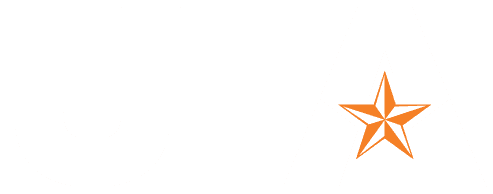With this new feature, users that navigate to a site in SharePoint or OneDrive can access the files stored in the Teams standard and private channels associated with that site. Users will see an “In channels” section when navigating to a Teams-connected site’s default document library. This functionality will be available in OneDrive & SharePoint web, including experiences like the Move/Copy Picker.
When a user navigates to the document library of a SharePoint site associated with a team, the “In channels” section will be visible and collapsed by default. The “In channels” section will include all standard and private channels within the Team, and private channels will be distinguished with a specific icon. When shared channels become available, they will also appear in this section. The “In channels” section will only appear when a user navigates to the default document library of a SharePoint site connected to a Team. The “In channels” section will not be visible if the SharePoint site is not connected to Teams.
This change will only impact SharePoint sites that are connected with a Team, and the “In channels” section will only be visible in the document library where Teams channels content is stored.
Standard channels will appear in both the “In channels” and “In site library” sections, while private channels will only appear in the “In channels” list.