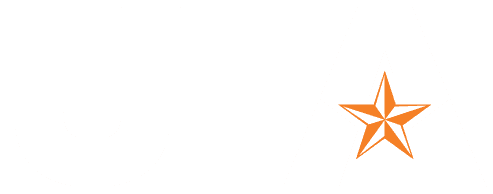The breakout room feature in Teams will receive an upgrade in April.
Meeting organizers who use Teams on desktop will have the ability to set persistent breakout rooms, reassign participants, and set timers.
Persistent breakout rooms allow participants to remain assigned to a specific breakout room unless the meeting organizer changes it. The room assignments are maintained across subsequent sessions or recurring meetings.
The participant reassignment function allows meeting organizers to move participants to different breakout rooms or return them to the main meeting room while rooms are open. (Currently, this is only possible when rooms are closed.)
Meeting organizers can also set timers for breakout sessions to count down how much time small groups have left in their breakout session.
Participants are invited to join the timed breakout session after the organizer opens the room, and the timer starts when the first participant joins. If no one joins, the breakout room won’t open. If all participants leave before the timer runs out, the breakout room closes automatically.
The timer also displays an alert when 60 seconds remain in the breakout session. The meeting organizer can choose to automatically return participants to main meeting or display a button to allow participants to return to the main meeting or disconnect from the call. If the 60 second timer runs out before participants make a choice, an alert will display with a button to return them to the main meeting.
Click the screenshot below to see a larger view:
Brenna L. Witt-Marett • 2021-Apr-02