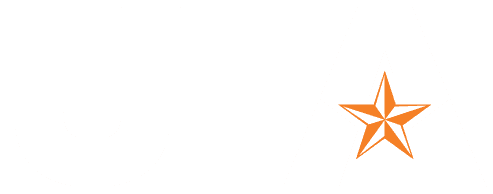All UTA numbers will be moved to our new telephone provider, Microsoft Teams Callings starting with a new list of building locations in January 2021. Faculty and staff can join Microsoft Teams Calling early by completing the steps below. With the advantage of integrated features that includes calling, messaging, virtual meetings, and all essential services, faculty and staff will have the resource and flexibility to work from any location.
Anyone or any department that has not moved their numbers to Microsoft Teams Calling should follow the steps below:
1. Faculty and staff with a direct or individual UTA number should complete the “Convert your UTA Office Phone to Teams Calling” form to move to the new telephone provider today and set up an appointment to receive their new Microsoft Teams compatible desktop phone or headset before the scheduled date.
Please note, appointments are arranged to maintain social distancing protocols and the availability of our staff.
2. Department or unit representatives that are responsible for a main office number should complete the “Migrate a Department or Main Number to Teams” ticket. OIT will personally collaborate with the representative indicated on the ticket to set up the number to the department’s specifications.
Please note, anyone answering the department main line should complete the above self-migration steps for individual numbers to convert their number to Microsoft Teams before the department number can be moved to the new service provider.
Anyone that has not converted their UTA number by the scheduled date will be automatically moved to Microsoft Teams Calling. More locations will be added to the schedule in January 2021. For more information about Microsoft Teams Calling, please visit the resource guide, sign up for training, or check out the project website. If you have training questions or would like to schedule a private training session for a department, please contact knowledgeservices@uta.edu. For additional questions, comments, or concerns, contact the IT Help Desk at 817-272-2208, send a chat, or submit a self-service ticket.
Shrisan Kapali • 2020-Dec-09