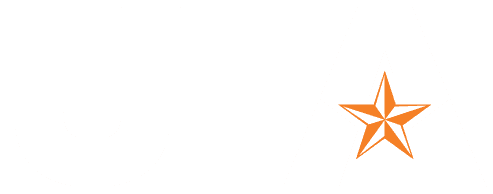Updates are coming to Teams to better manage users’ access to the meeting Chat. Access to Chat is determined by the type of meeting and how users were invited to the meeting.
These changes will apply to new meetings and will not affect previously scheduled meetings.
Visit this article to learn more about how to moderate the Chat in Teams.
Brenna L. Witt-Marett • 2020-Nov-18