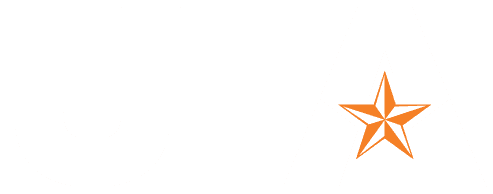With the shift to more working for home, UTA employees are finding themselves in some cases using personally owned computers and mobile devices to do some work. If you need Microsoft Excel or Adobe Acrobat, how do you get it? The good news is that you may already have it as an employee.
Per the Acceptable Use Policy (AUP), policy IT-PO3, the use of resources owned by the University can be used for casual personal use. The specifics vary by vendor but the intent typically is to allow employees to be productive even when they do not have access to their work computer.
The University has a license for Microsoft 365 for all employees. This license allows you to use Word, Excel, PowerPoint, OneDrive and Outlook using any modern web browsers, just by visiting MyApps.uta.edu. These apps are mostly functional without installing any local software or having any files stored on a personal computer. If you do need to install the applications locally, Microsoft allows that on up to 5 devices (computers, tablets, phones). Please be mindful about locally storing files. These apps can actually open files directly from OneDrive, SharePoint, and Teams locations eliminating the need to store any files locally.
Adobe Creative Cloud is a suite of products that is typically used by creative types. If you just need to open a PDF file, most computers can do that without installing any additional software. If you need to open an UTA HR form created using Adobe LiveCycle, then you have to use either Acrobat Reader or Acrobat DC on a computer — mobile devices are not supported. Acrobat Reader is a free product that anyone can download and install in about 250MB.
If you need to create PDFs or your need to use Photoshop, Illustrator, Premier, or any of the other products included in Creative Cloud (CC), then you can get Adobe Create Cloud as an employee. To get CC, go to Adobe.com, and click “Sign In” using your UTA email address.
Installing UTA-owned software on your personal device may not be something you want to do. However, Adobe offers subscription discounts for educators.
Douglas • 2020-Jul-07