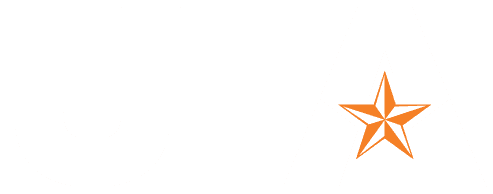Starting Monday, October 14, faculty and staff can relax in knowing their UTA-owned devices are secured with automatic updates enabled on Trend Micro OfficeScan. With behind-the-scene scans that reduces exposure to malware and top-notch web-protection that detects and eliminates threats, Trend Micro OfficeScan provides the University with a new way to safeguard confidential data.
THE PAST PROCEDURES OF TREND MICRO OFFICESCAN
With over 6,042 windows and 1,077 MAC devices with Trend Micro OfficeScan, this service was originally released to the campus by systematically updating existing UTA-owed devices with the latest version and manually completing installation steps. New devices required an IT Help Desk self-service request from the owner to install this service.
THE FUTURE OF TREND MICRO OFFICESCAN
On Monday, October 14, existing computers and laptops designated for faculty and staff that does not have Trend Micro OfficeScan will receive the software when connecting to the UTA network; thereby, allowing the installation steps to be completed without requesting it through an IT Help Desk self-service ticket. Users will still have to complete the installations steps and Mac owners may receive a pop-up message to allow this software to be installed on their devices.
However, new laptops and computers sent to the encryption room will automatically receive this software and faculty and staff will benefit from all the advantages of Trend Micro OfficeScan without additional installations steps.
Even though automatic updates are only enabled for UTA-owned devices designated for faculty and staff, computer labs, non-domain computers and laptops can still request Trend Micro OfficeScan by submitting a self-service ticket. Join the celebration as The University of Texas at Arlington is one step closer to being completely secured on all UTA-owned devices with Trend Micro OfficeScan.
Zinna Butcher • 2019-Oct-08