This experiment can only be run on a PC running a Windows operating system. It will not work on a Mac.
You will also need a standard (qwerty) keyboard. A touchscreen keyboard will not work.
In this experiment, you will read sentences one word at a time on your computer screen.
Each sentence will first appear on the screen as a series of dashes. To see the first word of the sentence, you will press the RIGHT CTRL key. After you read that word, you will again press the RIGHT CTRL key. The first word will then disappear and the next word will appear. After you read that word, you can press the RIGHT CTRL key to see the next word OR the LEFT CTRL key to see the previous word.
Simply put, you will use the RIGHT CTRL key to move forward through the sentence. And you will use the LEFT CTRL key to move back in case you would like to reread previous words.
After you read through all of the words in the sentence, a comprehension question will appear on the screen. If the answer to this question is YES, press the RIGHT CTRL key. If the answer to this question is NO, press the LEFT CTRL key.
A couple more things: If you would ever like to return to the first word as you are reading through the sentence, you can press the spacebar. This will start the sentence over at the first word.
Also, if you have read backwards and forwards through the sentence several times and you would like to skip to the end, you can press ENTER. This will take you directly to the comprehension question. Only use this button if you have read through all of the words. Otherwise you will not be able to answer the comprehension question correctly.
Here is a brief summary of the controls:
Next word = Right CTRL
Previous word = Left CTRL
Back to the start = SPACEBAR
Skip to the end = ENTER
———————————
Yes to the question = Right CTRL
No to the question = Left CTRL
This reading task will take about 20 minutes to complete.
All you need to do is click on the link below. This will download an .exe file, which you can then run to do the task. When you finish, press the spacebar, and the results will be sent automatically.
If you would like to stop the task, you may press the ESC key at any time. Note, however, that you will not be able to return to where you stopped.
One final point: The task won’t run correctly if you are running other programs in the background that might pop up windows. So please close other programs before continuing.