
Team Name
Inventory Managers
Timeline
Summer 2021 – Fall 2021
Students
- Tu Mai
- Benjamin Stanele
- Dat Nguyen
- Randall Ferree
Abstract
StockUp is a web-based application that will allow businesses to efficiently store and manage their stock and merchandise. StockUp is an inventory management web-app designed to promote efficient viewing of products stored in warehouses, alerting businesses when a product is low in quantity. This powerful tool will help businesses save and maximize their profit to help reduce the amount of products wasted. It will utilize a database to help keep track of the products and help businesses keep storage facilities organized.
Background
Many businesses fail in the first year and this can be attributed to numerous problems many stemming from the lack of time and organization. Small businesses need an easy-to-use software that can management their inventory and update it from anywhere. Our simplistic software will make sure businesses stay organized to let them focus on other important aspects of running a business.
With the development of the internet, it is so much easier to have a web application that one cankeep track of their inventory from the mobile device. The business owner on the other hand can keep track of the food cost by getting the amount of items that they sold versus the amount of items that they bought in, prevent cheating in the systems.
StockUp improves customer satisfaction since it keeps businesses from running out of stock and make customers waited. They can negatively impact customer loyalty, but inventory management software can help minimize these mistakes and give the best experience for customers.
Project Requirements
- The product shall let the user log in, log out.
- The product shall have unique item labels for each item.
- The product shall allow users to add/edit and remove inventory items from the system.
- The product shall let users know which items are low in stock.
- The product shall let the user change passwords.
- The product shall let the user create account if they have not yet had one.
- The product shall display error when wrong credentials user inputs given.
- The product shall display error when negative input for dimensions and count are given.
System Overview
This inventory management software is a web-based products management application. Through theweb-based user interface costumers have full control over their products. Users will log into the webapp and manage their inventory, giving them the ability to input new items, remove and update itemsfrom anywhere.
The system components include user interface (website), user login/create new account, profile, database, manage products (add new items, view, update and remove items), setting (update logged in information), and keep track of the vendor contact information to compare and note down which vendor provides the best prices for specific items.
Once the user has logged in their company database will display the current items and a picture. If an items almost runs out of stock it will be displayed as Low In Stock items to let the users know when the scroll through My Products page. The buy/sell price of items will be displayed in their respective box to signify how much the items were purchased for or how much they were sold for (unit price).User can always update items prices, vendor information and description. There will be an option for the user to search through our sponsor suppliers list quickly by clicking the given link. A pop up window will display with chosen supplier information, which makes it easier and faster to re-stock products.
The application layer handles all the main functions including the user interface, security, and passing messages between the front end and the back end. The database layer communicates with the application layer to store and filter the data that it receives.
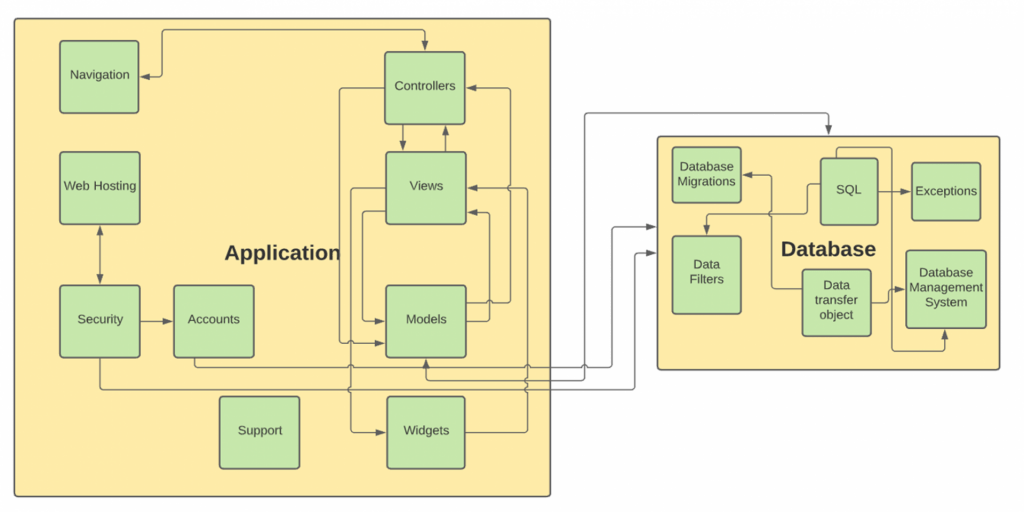
Results
Demo video (link)
Future Work
- Implementing a QR scanner to easily scan a products information when it arrives and leaves the storage facility.
- Implementing a payment system using a third party such as PayPal.
- Implementing a feature that highlights products in red if they are low in stock to notify users.
- Implement a transactions page for documentation of buying and selling of products.
Project Files
Project Charter (link)
System Requirements Specification (link)
Architectural Design Specification (link)
Detailed Design Specification (link)
Poster (link)
Source Code
Source code (link)